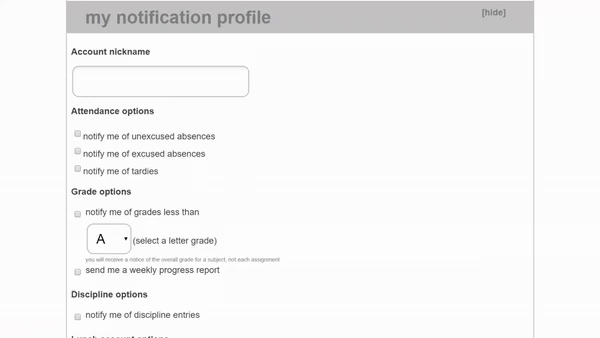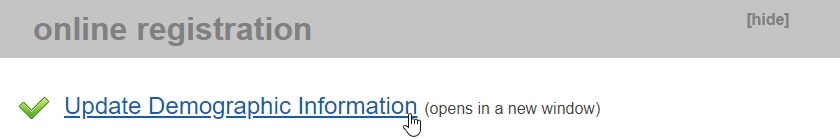Receiving Harmony Family Access Notifications
Students and parents/guardians can receive daily or weekly notifications from Harmony Family Access regarding attendance, grades, and discipline. To enable notifications, follow these steps:
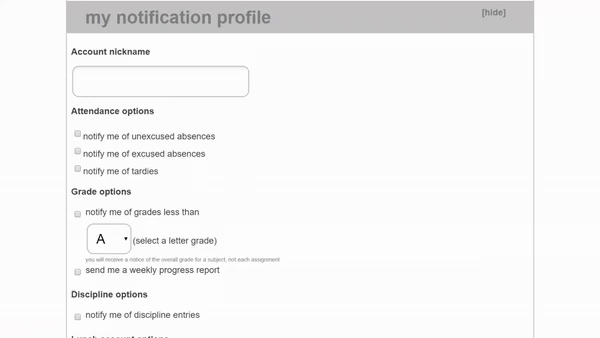
- Sign in to Harmony Family Access.
- Select a student and scroll to the "my notification profile" section at the bottom of the page.
- Enter an account nickname and choose the desired notification options.
- Select Save.